This may not be a common scenario, but a few weeks ago, I was given this requirement :
If a message comes from Application 1, please send it to Web Service A in Server X, if it comes from Application 2, please send it to Web Service A in Server Y, so on and so forth.
Notes : Web Services A is a same webservices deployed on both Server X and Server Y
What are the purposes of having this requirement?
- Development :
- We have numbers of projects which may be developed in different development servers but for the BizTalk parts, they are all deployed in a single BizTalk Development box. When we're calling the a particular web services, it is possible that Project A will use Development Server A and Project B will use Development Server B.
- Production :
- For Load management purpose, we can point Application 1 calls to Web Server A and other Application calls to Web Server B.
In BizTalk, we can do it this way below, however since Web Service A in Server X and Server Y are actually a same web services, BizTalk will not be able to process the messages because they will have same namespace and same schema information. Unless you want to use different pipelines for each send port, imagine if you have 10 or more applications, do you really want to create additional custom pipelines for each of them :P
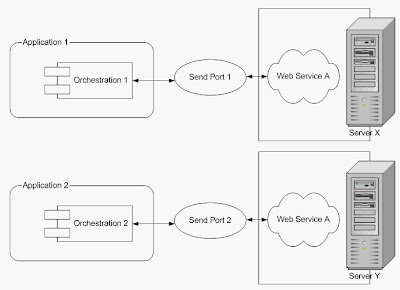 To solve the namespace and schema issue, we can create a common orchestration which can be shared / called by the applications. But wait, there's only 1 send port can be defined in this solution, we still want Application 1 to call Web Services A in Server X and Application 2 to call Web Services A in Server Y.
To solve the namespace and schema issue, we can create a common orchestration which can be shared / called by the applications. But wait, there's only 1 send port can be defined in this solution, we still want Application 1 to call Web Services A in Server X and Application 2 to call Web Services A in Server Y.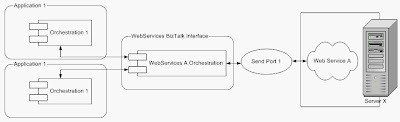
Now, this is where Role Link comes to play. If you see the diagram below, between the Orchestration and the send ports, there is a Role Link Provider. This is just like an additional routing layer which we can use instead of correlating the orchestration and the send port directly.

How to use Role Link is quite similar to regular Send port, you may notice when clicking on the port surface, there is New Role Link option ;) and you will need to choose between Provider & Consumer which is basically to define whether you will be sending message through this port or receiving message through this port.
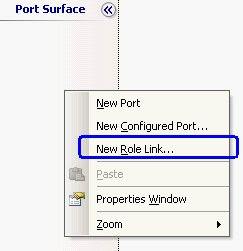
The next question will be how to route the message?
- We will need to have a value in the message to differentiate where this message comes from and should be routed into
- We define the destination party before we send the message, e.g :
varDestinationPartyName = HelperClass.GetDestinationPartyName(partyName);
send_port1(Microsoft.XLANGs.BaseTypes.DestinationParty) = new Microsoft.XLANGs.BaseTypes.Party(varDestinationPartyName,"OrganizationName"); - We create new Party with the Organization name that we define, e.g : Application 1, Application 2, etc.
- After deployed the orchestration, we should be able to find the provider we defined in the orchestration in the Role Links folder under Orchestrations folder (BizTalk Administration Console)
- Click on the provider to open the the window. In this window, we can bind the party and the send ports. For illustration :
- Party : Application 1, Logical Port : send_port1, Physical Port : sp_WSA_ServerX
- Party : Application 2, Logical Port : send_port1, Physical Port : sp_WSA_ServerY
- Party : Default, Logical Port : send_port1, Physical Port : sp_WSA_ServerY
How to check whether the party exists?
public static string GetDestinationPartyName(string partyName)
{
string result = Constant.DefaultDestinationPartyName;
BtsCatalogExplorer catalog = null;
try
{
// Create the root object and set the connection string
catalog = new BtsCatalogExplorer();
catalog.ConnectionString = ConfigurationHelper.BizTalkMgmtDBConnectionString;
// Get the requested party from the collection
Microsoft.BizTalk.ExplorerOM.Party party = catalog.Parties[applicationUserID];
if (party == null)
{
//Log as warning that the party could not be found
}
else
{
result = party.Name;
}
}
catch (Exception ex)
{
//Log the exception
}
finally
{
if (catalog != null)
catalog.Dispose();
}
return result;
}
Notes : Party List is not available at WMI
If you're getting this exception "Microsoft.BizTalk.ExplorerOM.BtsException: The database or the database version is incompatible with the installed version of this product.", you can just use sql objects to retrieve the party name from database instead of using the BizTalkCatalogExplorer :
cmd = new SqlCommand("select nvcName from bts_party where nvcName = @partyname", cn);
SqlParameter prmPartyName = new SqlParameter("@partyname", applicationUserID);
cmd.Parameters.Add(prmPartyName);
Hopefully, this interests you as it is for me ;)


