This morning, we saw that numbers of orchestrations were suspended.
After some investigations, we were quite surprised that the messages were sent to wrong orchestrations after being polled by the receive locations.
Below is how the messages should be routed based on the message type / schema subscription.
But what just happened to us was :
The data was polled correctly with the Database Alpha but later the message was constructed with the wrong message type / schema, which caused it to be delivered to the wrong orchestration :(
I have experienced this in the past with my testing box, however it only happened 1 time only and I can't think of at least a way to reproduce the problem.
And BTW, the "Restart the host instance" magic solution saved the day as usual :P
Tell me my dear readers, what i should say to my boss if he asks me about this? ;)
Thursday, May 29, 2008
BizTalk Wrong Message Type / Schema Routing Problem?
Friday, May 16, 2008
BizTalk SOAP Adapter - Consuming Remote Web Services Bottleneck
This morning I was told by my colleague that he found hundreds of instances running in the BizTalk Server and from the look of it, most of them are the send port SOAP adapter instances. We have an orchestration which consumes a web services, so the first thing that came to my mind is that it's gotta be the web services which can not handle the load.
We have an orchestration which consumes a web services, so the first thing that came to my mind is that it's gotta be the web services which can not handle the load.
I was thinking that there's gotta be hundreds of concurrent calls to the web services, then i tried to open up the Performance Counter -> ASP.NET Apps v1.1.4322 -> Requests Executing for the particular web services, i was surprised to see that there are only 2 requests executing concurrently :|
Then my other colleage told me that there's a settings in the machine.config file for this, to limit the numbers of call to particular connection.
<system.net>
<connectionManagement>
<add address="*" maxconnection="2">
<add address = "http://www.contoso.com" maxconnection = "5" />
<add address = "http://www.northwind.com" maxconnection = "2" />
<add address = "200.200.200.1" maxconnection="12">
</connectionManagement>
</system.net>
After changing this settings to a higher value, the instances were getting completed gradually and not building up anymore :)
You can find more about this at :
http://channel9.msdn.com/wiki/default.aspx/PerformanceWiki.HowToTuneASPNET
http://support.microsoft.com/kb/821268
http://msdn.microsoft.com/en-us/library/aa560822.aspx / BizTalk 2006 Server Documentation -> SOAP Adapter Configuration and Tuning Parameters
http://msdn.microsoft.com/en-us/library/1tkaca2y.aspx
However, in the BizTalk 2006 Server Documentation, it states that the default is 20 where .Net Framework Documentation states only 2.
Hope this helps anyone with the same issue ;)
Wednesday, May 14, 2008
Running xUnit Console inside VS Express IDE
I just downloaded the VS 2008 Express SP1 yesterday, and got excited because now the Visual Web Developer 2008 Express Edition supports Web Application and Class Library Projects, so more things can be done with the express edition, thanks to the VS Express team ;)
Usually we can use the unit test inside the VS IDE itself by using TestDriven.Net, however express edition will not support VS addins, so yeah it's the downside of it but anyway it's FREE, so live with it :P
I'm currently using xUnit which comes with a GUI interface and a console runner, i find it always better if we can use it inside the VS IDE itself without having to switch program using ALT+TAB to run the GUI / Console runner.
Wouldn't it be nicer if we can do it inside the IDE itself? So this is how i setup it in my VS IDE :
1. Go to Tools -> External Tools
2. Add new menu :
- Title : x&Unit (& is used for shorcut keys)
- Command : D:\Extension\xUnit\xunit.console.exe (This should be the your console runner location)
- Arguments : $(BinDir)$(TargetName)$(TargetExt)
**Updates : In VS2005 / VS2003 : $(ItemDir)bin\Debug\$(TargetName)$(TargetExt) - Check the Use Output window
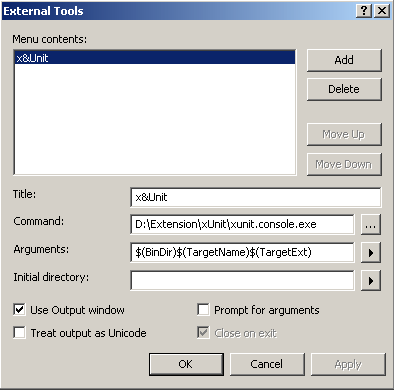
Now in the Tools menu, you can find the new xUnit menu item.
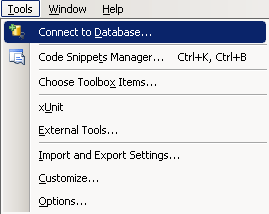 So now, after you finish building the project, you only need to use the shortcut ALT T+U and it will out like this below :)
So now, after you finish building the project, you only need to use the shortcut ALT T+U and it will out like this below :)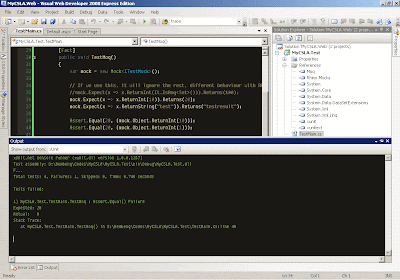
**Updates :
This is how to bind a keyboard shortcut to the unit test menu item, based on Distant Sounds's comment.
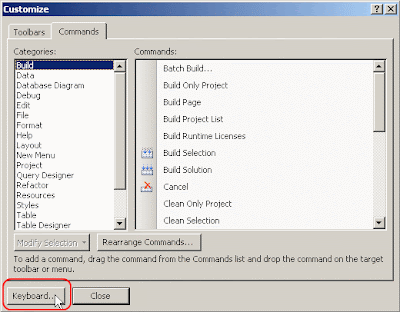 You will need to choose Tools.ExternalCommand(n), where n is the sequence order of your unit test menu item.
You will need to choose Tools.ExternalCommand(n), where n is the sequence order of your unit test menu item. and then you get another option to execute the unit test ;)
and then you get another option to execute the unit test ;)
Hope this helps ;)
Wednesday, May 7, 2008
Setup Local FTP Server for BizTalk 2006 FTP Adapter Development
Today, I was asked by my colleague to find out more about BizTalk 2006 FTP Adapter, because we may use that for future projects.
Setup my local PC with Windows XP Professional SP 2
1. Windows XP comes with built in FTP Site under the IIS Installation, you can install them through Add or Remove Programs -> Add/Remove Windows Component.
You can follow the steps from Mark Salloway's post and Mike D.'s article for FTP overview.
2. Open Computer Management -> System Tools -> Local Users & Groups -> Users
3. Create a new local user named FTPUser with the password
4. Create a folder named BizAppFTP and several subfolders :
- In -> Receive Location
- Out -> Send Port
- Log -> FTP Adapter Log Folder
- Sample -> Contain sample files for input

5. Open Computer Management -> Services and Application -> Internet Information Services -> FTP Sites -> Default FTP Site
6. Create a virtual directory named BizApp and set the path to the previously created BizAppFTP folder. Check Read, Write, and Log visits options for the virtual directory.

7. Open BizTalk Server 2006 Administration Console
8. Create a one-way receive port named rp_TestFTP and a receive location rl_TestFTP and configure the adapter
- File Mask : *.xml
- Folder : BizApp/In
- Log : D:\Temp\BizAppFTP\Log\Receive.Log
- Password : (Fill this with FTPUser password)
- Server : (Your server name / IP Address)
- User Name : FTPUser

9. Create a send port named sp_TestFTP and configure the adapter
- Folder : BizApp/Out
- Log : D:\Temp\BizAppFTP\Log\Send.log
- Password : (Fill this with FTPUser password)
- Server : (Your server name / IP Address)
- User Name : FTPUser

10. Set the filter expression for the sp_TestFTP to subscribe the message from rp_TestFTP receive port.

Testing Time
1. Create a sample xml file in then sample folder with only


3. Depends on the polling interval, it will pick up the file through rl_TestFTP and then send the file directly to the "Out" folder through sp_TestFTP.
4. The output file was generated and if you can see the Receive.Log and Send.Log for the FTP activities.


 Similar to FILE adapter, the adapter will try to get the file and delete the file, this is why you will need to have a user who has privilege to delete the file and by using this built in FTP, the security can be configured through NTFS.
Similar to FILE adapter, the adapter will try to get the file and delete the file, this is why you will need to have a user who has privilege to delete the file and by using this built in FTP, the security can be configured through NTFS.You may want to read more on the FTP Adapter in the BizTalk documentation
I'll post more later when I have the project at hand.
Hope this helps :)
Tuesday, May 6, 2008
BizTalk Server 2006 Development with SQL Express 2005 - Job Agent Replacement
BizTalk Server 2006 can be installed with the SQL Express 2005 edition.
I'm currently using SQL Express 2005 for the development purpose because it is free so we don't have to worry about the licensing.
The downside of using SQL Express 2005 is that the job agent is not available anymore, where BizTalk has several clean up jobs which need to run to optimize the database performance.
Usually we don't have to worry about this since we're only using for development or testing purpose, but I'm currently investigating a problem with our singleton orchestration, we suspect that by using a singleton orchestration, some messages were cleaned up in the database after they are completed.
So how to investigate this problem in my local development PC where we don't have running biztalk clean up jobs in SQL Express 2005?
Luckly, I found this article which mentions about SQLScheduler.
It's free and we can have unlimited instances with unlimited jobs :) I just tried to setup the jobs based on the jobs which were created in SQL Server Instances, and they seems to work fine because the stored procedures for the jobs were created in the SQL Express Database as well.
I just tried to setup the jobs based on the jobs which were created in SQL Server Instances, and they seems to work fine because the stored procedures for the jobs were created in the SQL Express Database as well.
This is the job details example for MessageBox_Message_Cleanup_BizTalkMsgBoxDb : Go and give it a try for yourself, it's more than enough for development / testing purpose :)
Go and give it a try for yourself, it's more than enough for development / testing purpose :)
